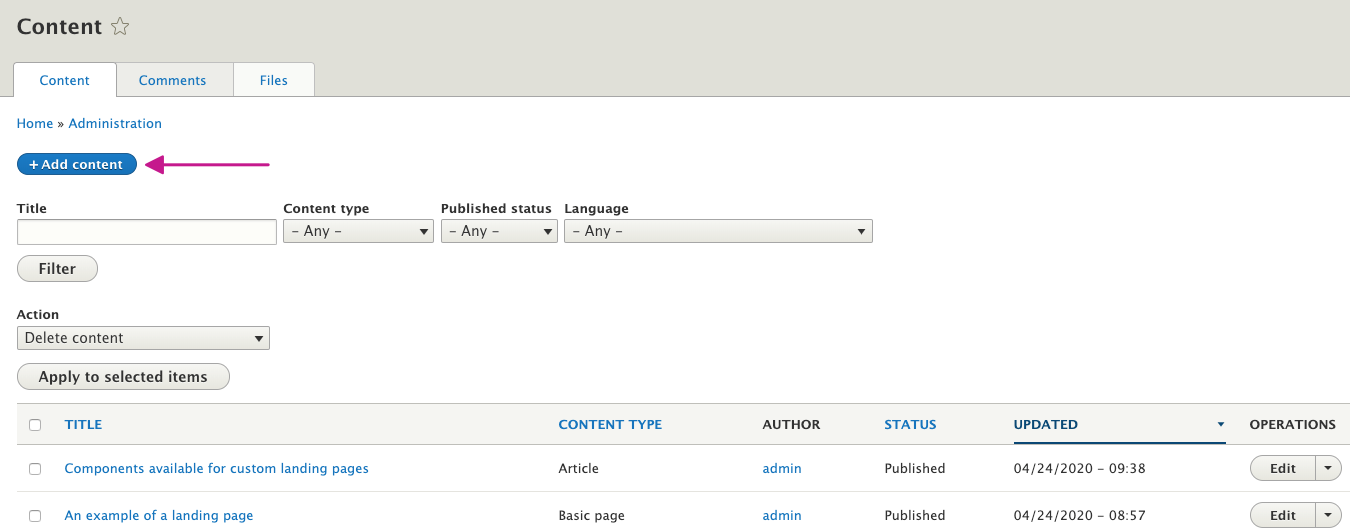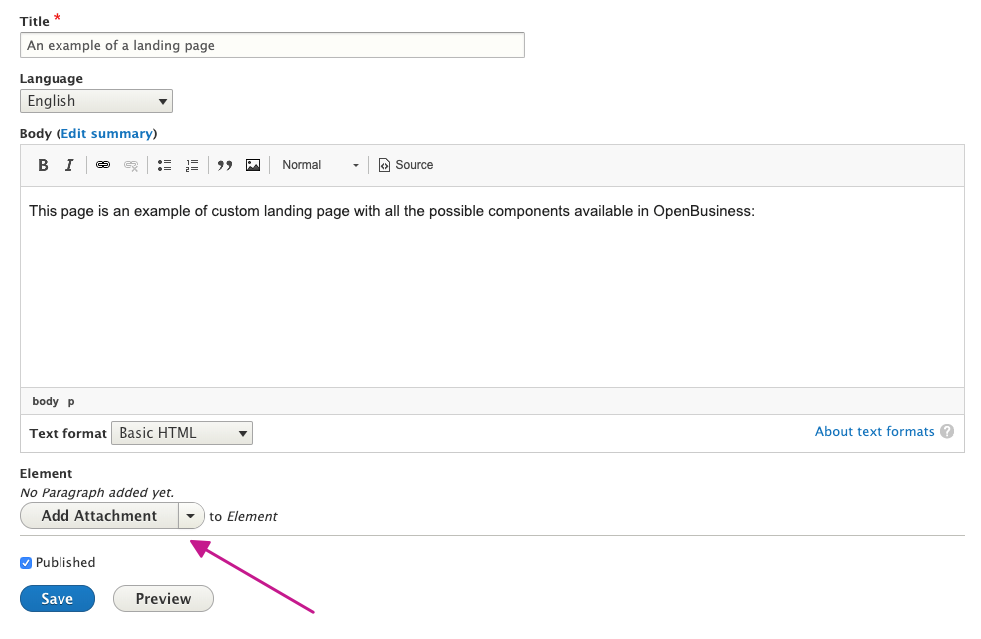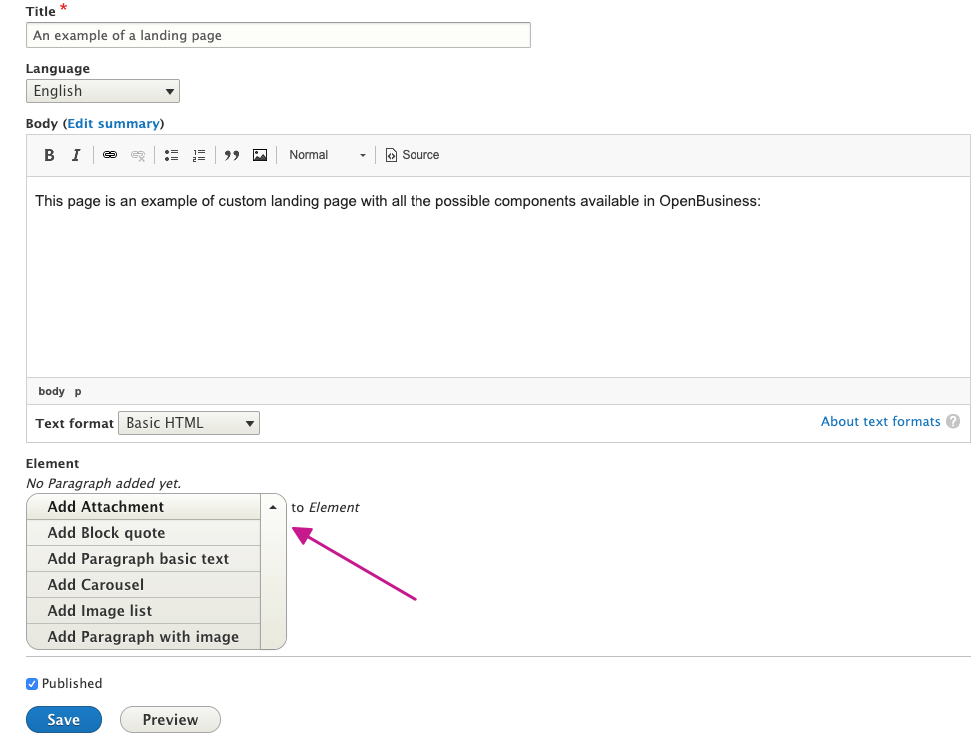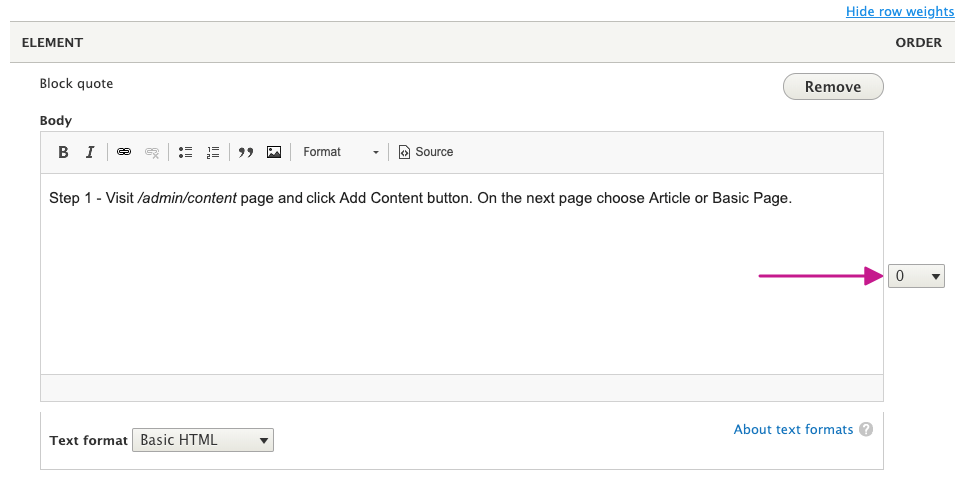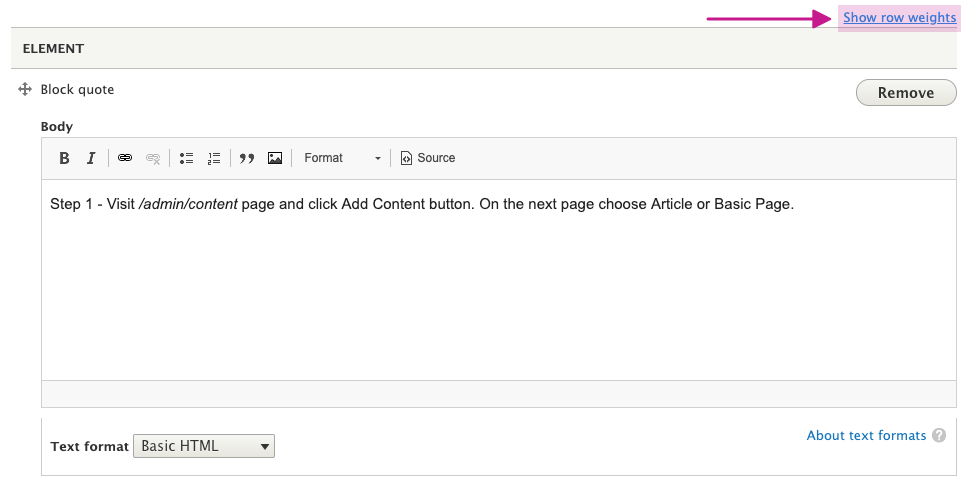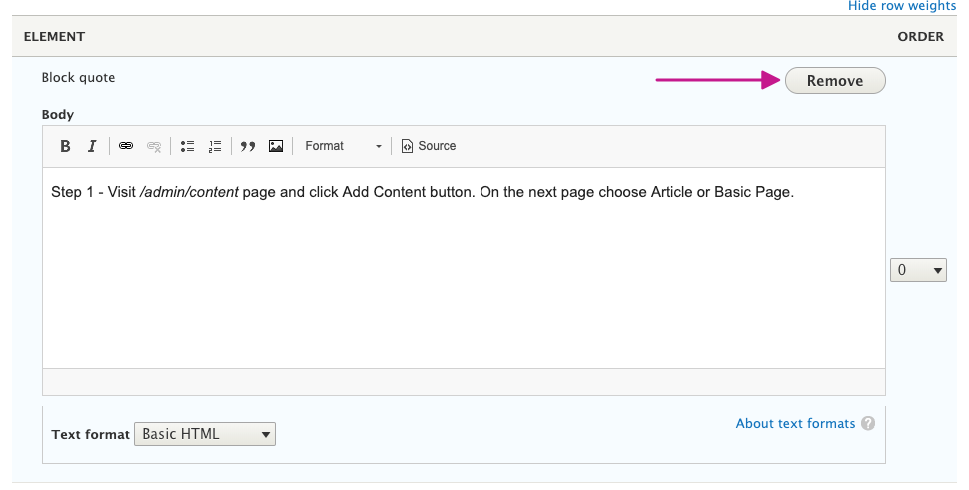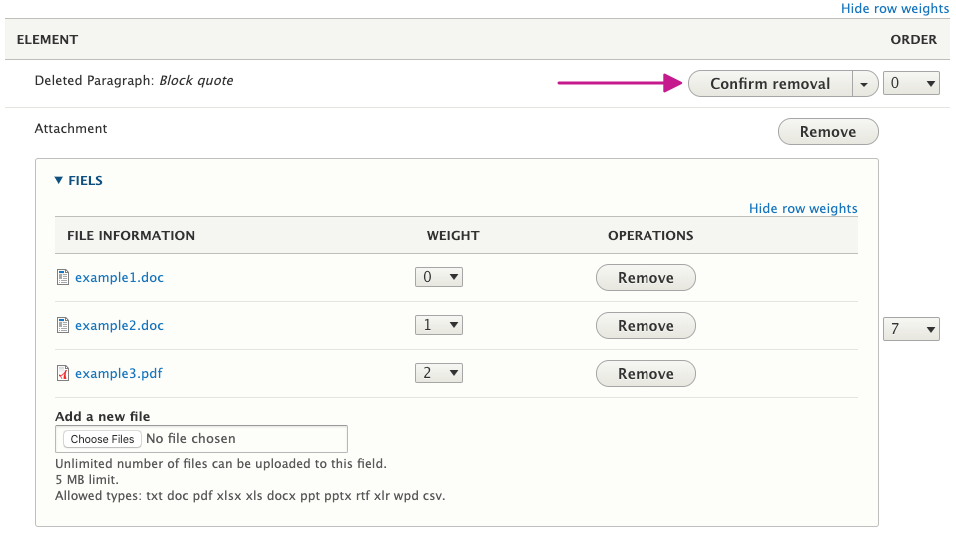How to create an custom landing page with OpenBusiness?
Follow this simple tutorial to create a custom landing page via the components available in the interface. To see how each component looks, you can visit this page. If you want to see what options each component has, visit this page.

Step 1 - Visit /admin/content page and click Add Content button. On the next page choose Article or Basic Page.
Step 2 - Choose a component at the bottom of the page and add it to the page
Step 3 - Change order of a component on a page
Remove a component by clicking Remove. Do not forget to click Confirm Removal to completely remove the component.
Advanced components are available for power users. In order to use those, you need to expand the your site with more content types or templates. The advanced components are styled on our Style Guide page as an example and they include: Tooltips, Buttons, Dropdowns, Alerts, Tags, Pagers or Modals.